網頁切版軟體 - SliceMaker,什麼是網頁切版?許多網頁設計的流程是先由美術設計人員進行視覺設計,再將平片稿交給網頁程式人員產出網頁程式,而程式師負責的就是網頁切版的工作,切割圖片、插入CSS、DIV語法,最後再產出網頁程式;此軟體自動產生CSS、DIV語法,可以匯入PSD、PNG、JPG、GIF平面稿,最後產出HTML或ASP網頁程式,程式碼支援IE、FireFox、Chrome、Opera、Maxthon、Netscape等瀏覽器。(官方教學影片)(阿榮)
※想獲得限時免費訊息嗎?請到粉絲團按讚:http://www.facebook.com/freewarefans
官方網站:SliceMaker
軟體性質:共享軟體
介面語言:英文
軟體價格:35.95美元
活動來源:Giveaway of the Day
檔案大小:23.5 MB (24,735,276 位元組)
系統需求:Windows 8/7/Vista/XP/2000/NT/98/2003(32及64位元)
發文時間:2014.01.16(四)17:44(台灣時間)
截止時間:2014.01.17(五)16:00(台灣時間)
活動紀錄:[2013.07.26]
Create wonderful webpage within several simple steps!
Everybody wants things to become easier including making a webpage. However, it is really a complicated and time-consuming job to slice graphic web design, create CSS and create DIV. Now, SliceMaker Standard can help you simplify the process of webpage making. This professional webpage-making software only requires you to slice your graphic web design and then it will help you create CSS and DIV automatically.
SliceMaker Standard supports importing graphic web design in PSD, PNG, JPG and GIF formats and supports exporting HTML, HTM, ASP, ASP Include File, PHP, PHP Include File, ASPX, ASCX, JSP and JSP Include File. The exported documents can be compatible with IE, FireFox, Chrome, Opera, Maxthon, Netscape navigator and so on. With SliceMaker Standard, works that once required days to finish can now be done in minutes. If you are troubled by how to create a webpage efficiently, SliceMaker Standard is your best choice.
注意!限時免費軟體請務必於活動截止時間前,完成下載、安裝、註冊動作,才有辦法享受免費。活動限定版本無法免費升級、沒有技術支援、不能於公司使用!
下載及註冊教學
1
開啟活動頁面(http://www.giveawayoftheday.com/slicemaker-standard/)後按黃色「Download SliceMaker Standard 3.5.0 now」連結下載軟體,將下載的檔案解壓縮後執行「Setup.exe」開始安裝。

2
安裝完後開啟軟體,在彈出的註冊視窗中輸入註冊資料,開啟「readme.txt」→複製貼上使用者名稱(Username)跟密碼(Password)→按「Register」註冊。
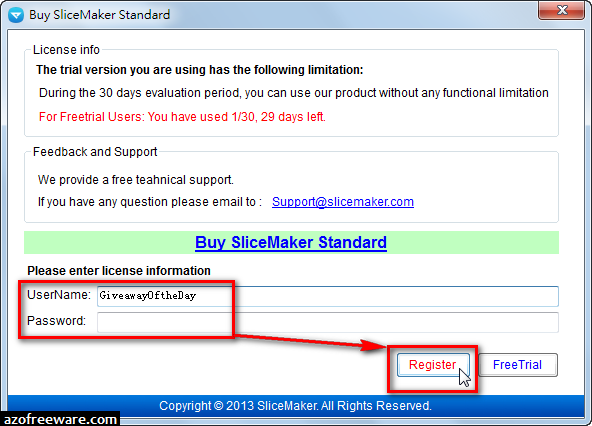
3
註冊成功!按「確定」後,軟體將自動重新開啟。

Source: azofreeware.com























