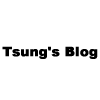Linux 在 CLI 想要將數據資料化成柱狀圖(Bar chart),可以使用 Termgraph 來達成。
Termgraph:於 CLI 畫出柱狀圖的程式
Termgraph 是 Python3 寫的 Script 程式,原始碼可見:
於 Debian、Ubuntu Linux 使用 pip3 安裝步驟:
- apt-get install python3-pip
- pip3 install termgraph # 到此就安裝完成
- termgraph data/ex1.dat # 此 data 於 GitHub 取得,此行就可以將柱狀圖畫出
- cat data/ex1.dat # 中間可用 空白、"," 分隔,ex1 ~ ex8 有各種範例,可以有 title、比例、顏色等等
# Example Data Set 1 2007 183.32 2008 231.23 2009 16.43 2010 50.21 2011 508.97 2012 212.05 2014 1.0
Termgraph 的問題處理
- $ termgraph data/ex1.dat
- 若遇到這個問題:UnicodeEncodeError: 'ascii' codec can't encode character 'u2587' in position 0: ordinal not in range(128)
- 解法:export PYTHONIOENCODING=utf-8
- 指定 export PYTHONIOENCODING=utf-8 後,跑:termgraph data/ex1.dat --custom-tick "
 " --width 20 --title "Running Data"
" --width 20 --title "Running Data"
- 出現此錯誤:UnicodeEncodeError: 'utf-8' codec can't encode characters in position 0-3: surrogates not allowed
- 解法:unset PYTHONIOENCODING
遇到上述問題,乾脆比較保險的作法,先 unset PYTHONIOENCODING,需要 UTF-8 設定時,直接當行補上即可:
- $ PYTHONIOENCODING=utf-8 termgraph data/ex1.dat
- $ termgraph data/ex1.dat --custom-tick "
 " --width 20 --title "Running Data"
" --width 20 --title "Running Data"
- 這樣子就都可以正常顯示囉~