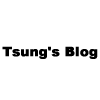Vim 的外掛很多,裝太多會造成啟動變慢,或者某些時候變慢,要怎麼知道是哪個外掛造成的?或者是哪個 Function 造成速度慢的呢?
Vim Profiling 抓出哪邊速度慢
沒想到 Vim Profiling 的工具光內建就一卡車可以使用,而且各種分析都有~
以下來列 Vim Profiling 的各種作法
- vim --startuptime vim.log # 離開 Vim 後,查看 vim.log 的檔案,可以看到各個檔案外掛所消耗的時間
- vim # 於 Vim 內,使用 : 的命令如下:
- :profile start profile.log
- :profile func
- :profile file
- " At this point do slow actions
- :profile pause
- :noautocmd qall!
- # 查看 profile.log 會看到 function 每個花的時間
- vim -V12log # 離開 Vim 後,查看 log 這個檔案內容,會有執行哪些東西
- vim --cmd 'profile start profile.log'
--cmd 'profile func '
--cmd 'profile file '
-c 'profdel func '
-c 'profdel file '
-c 'qa!' # 把所有歷程的 function 都印出來
相關網頁
- debugging - How to see which plugins are making Vim slow?
- bchretien/vim-profiler: Utility script to profile (n)vim (e.g. startup times of plugins)
- hyiltiz/vim-plugins-profile: :clock4: Profile Vim's Plugins, Generate Awesome Statistics and Optimize Vim Startup Time