剛剛從 Apple 開發人員帳戶 升級 iPhone 到 OS 3.0,沒有太多的指示但我又想試,所以使用 Jimmy 的Macbook 幫助升級,因為它需要 XCode。
Here is the procedure from my colleague - Jimmy.
- Download the iphone OS 3.0 beta from your developer website (you need to paid to join the developer program)
- Open XCode => Organizer, Change the software version to "Other version", then you can have a dialog box for you to choose the ipsw file.
- Then wait for update.
- Finish. Restore your backup data.
Here you go the new features as follows:
Cut, copy, and paste - It is very handy and easy to use as I thought it could be harder.
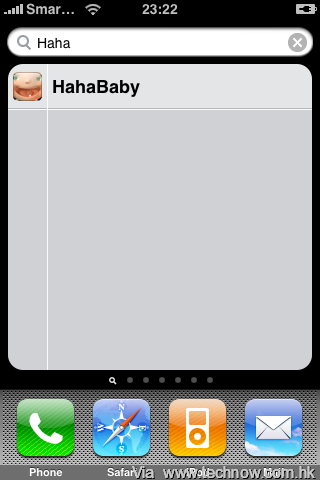 Search your iPhone
Search your iPhone - When you move the screen to left hand side, it has a all-in-one search bar now. It searches throughout your system including contact, email, sms, etc...
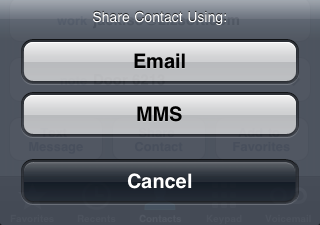 Send photos, contacts, audio files, and location via MMS
Send photos, contacts, audio files, and location via MMS - Again it is handy.
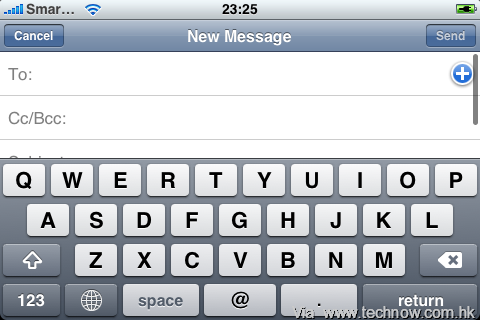
Read and compose email and text messages in landscape.
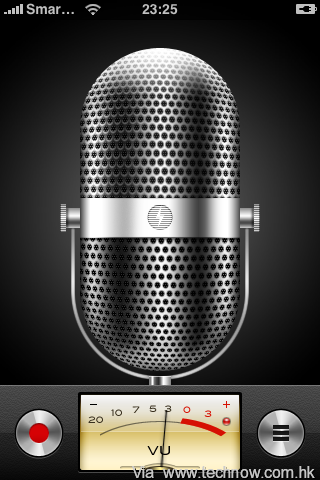 Voice Memos apps
Voice Memos apps - It has a new app which record voice. It is good apps but I prefer iTalk which is free app and in the app store long ago.
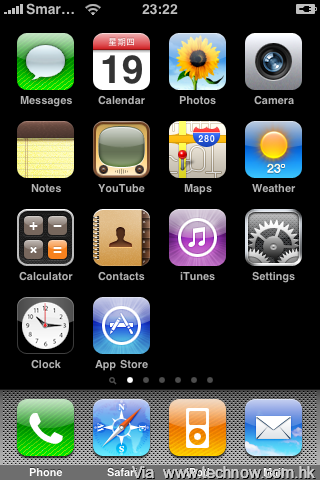
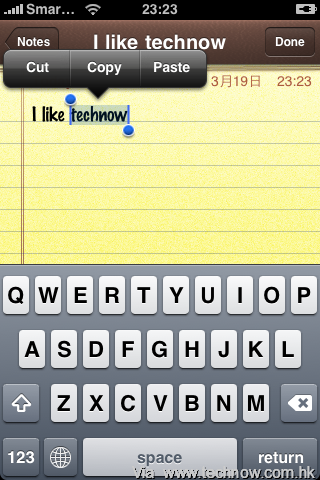
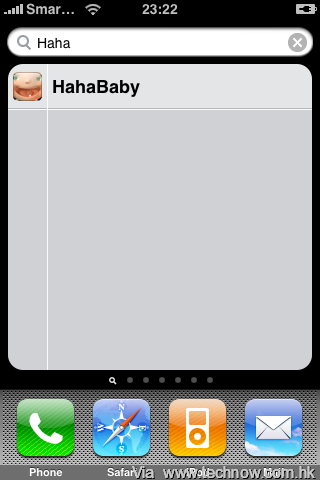 Search your iPhone - When you move the screen to left hand side, it has a all-in-one search bar now. It searches throughout your system including contact, email, sms, etc...
Search your iPhone - When you move the screen to left hand side, it has a all-in-one search bar now. It searches throughout your system including contact, email, sms, etc...
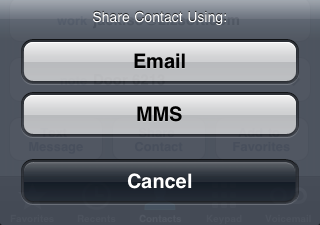 Send photos, contacts, audio files, and location via MMS - Again it is handy.
Send photos, contacts, audio files, and location via MMS - Again it is handy.
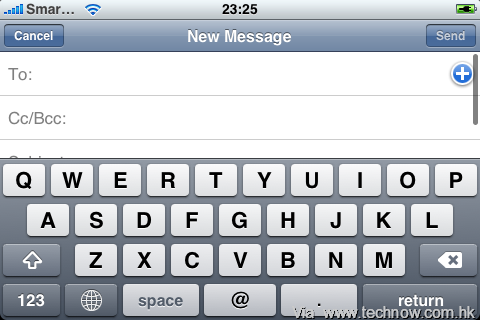 Read and compose email and text messages in landscape.
Read and compose email and text messages in landscape.
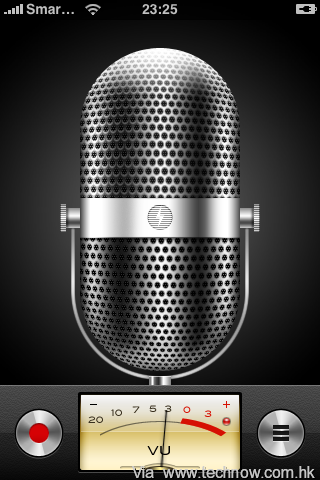 Voice Memos apps - It has a new app which record voice. It is good apps but I prefer iTalk which is free app and in the app store long ago.
Voice Memos apps - It has a new app which record voice. It is good apps but I prefer iTalk which is free app and in the app store long ago. 













![[Samsung]Galaxy Tab八卦兩則 [Samsung]Galaxy Tab八卦兩則](https://technow.com.hk/wp-includes/images/media/default.png?resize=70,70)





