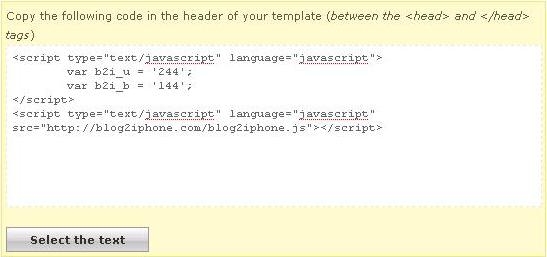There are 2 ways you could do it as my understanding. If you see TechNow using your mobile device like iphone, you are already able to see the mobile version as I have installed "
Wordpress PDA & iPhone" plugin. So this is the first way and pretty easy to implement if you are running your blog with wordpress as they got quite a lot of valuble plugin.
The other way is a service providing by a website called "
Blog2iPhone". Basically you create a user account and input your existing blog url (see below pic.) there no matter it is Blogger, Drupal or Wordpress, they also support those.
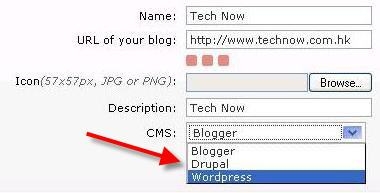
You will need to wait for couple of minutes to let Blog2iPhone to read your website and it will generate a code which you will need to copy within the <head></head> as below.
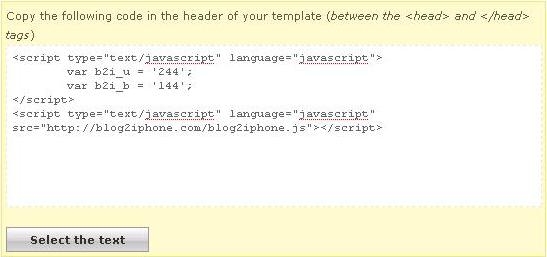
 There are 2 ways you could do it as my understanding. If you see TechNow using your mobile device like iphone, you are already able to see the mobile version as I have installed "Wordpress PDA & iPhone" plugin. So this is the first way and pretty easy to implement if you are running your blog with wordpress as they got quite a lot of valuble plugin.
The other way is a service providing by a website called "Blog2iPhone". Basically you create a user account and input your existing blog url (see below pic.) there no matter it is Blogger, Drupal or Wordpress, they also support those.
There are 2 ways you could do it as my understanding. If you see TechNow using your mobile device like iphone, you are already able to see the mobile version as I have installed "Wordpress PDA & iPhone" plugin. So this is the first way and pretty easy to implement if you are running your blog with wordpress as they got quite a lot of valuble plugin.
The other way is a service providing by a website called "Blog2iPhone". Basically you create a user account and input your existing blog url (see below pic.) there no matter it is Blogger, Drupal or Wordpress, they also support those.
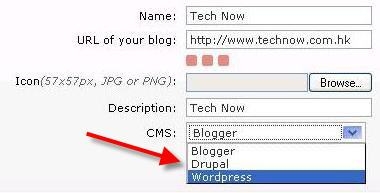 You will need to wait for couple of minutes to let Blog2iPhone to read your website and it will generate a code which you will need to copy within the <head></head> as below.
You will need to wait for couple of minutes to let Blog2iPhone to read your website and it will generate a code which you will need to copy within the <head></head> as below.