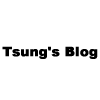HTTP 於 CLI 的環境,想要連線測試,可以使用 telnet 來連線,例如下述:
- $ telnet example.com 80
GET / HTTP/1.1
Host: example.com - $ telnet www.example.com 80
GET / HTTP/1.1 Host: www.example.com
User-Agent: Mozilla/4.0 (compatible; MSIE 7.0; Windows NT 5.1)
於 HTTPS 的話要怎麼做呢?
HTTPS 的 CLI (telnet) OpenSSL Client
於 HTTPS 的話,telnet 使用如下:
- $ telnet www.example.com 443
GET / HTTP/1.1 - 到此就會直接斷線,出 400 Bad Request
所以得改用 openssl + s_client 來執行
- $ openssl s_client -connect example.com:443
GET / HTTP/1.1
Host: example.com - $ openssl s_client -connect example.com:443 # 加上 JWT 授權 Key 等等
GET /index?a=b&format=json HTTP/1.1
Host: example.com
Authorization: Bearer 12345678-1234-1234-1234-123456789123