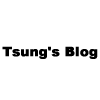Linux 以前 initrd 管理開機啟動程式的時代,可以使用 update-rc.d、rcconf、sys-rc-conf 來管理 /etc/rc0.d/ ~ /etc/rc6.d/,現在換 Systemd 後,想要開機自動啟動的程式,要如何設定呢?
Linux Systemd 設定開機自動啟動的程式、服務
列出所有 Service
- systemctl list-units
- systemctl list-units --type=service
- systemctl list-units *.service
- systemctl --type=service
- 其它狀態
- systemctl --type=service --state=active
- systemctl --type=service --state=running
- systemctl list-unit-files --type service --state enabled,generated
開機自動啟動、關閉自動啟動、查詢開機是否會自動啟動 .. 等
- sudo systemctl enable apache2.service # 設定 Apache 開機自動啟動
- sudo systemctl disable apache2.service # 設定 Apache 關閉開機自動啟動
- sudo systemctl is-enabled apache2.service # 查看 Apache 服務是否有設定開機自動啟動
- sudo systemctl is-active apache2.service # 檢查 Apache 服務是否正在運行
- sudo systemctl is-failed apache2.service # 檢查 Apache 服務是否啟動失敗
從檔案層面查看有哪些 Systemd service
- ls /lib/systemd/system/
- ls /etc/systemd/system/
- ls /etc/systemd/system/multi-user.target.wants/ # 由 /lib/systemd/system/ ln 到此處