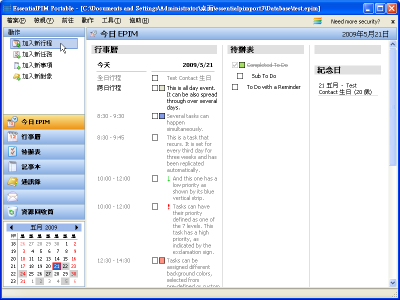
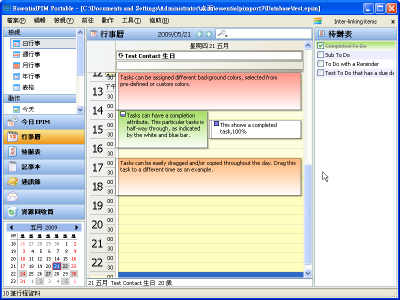 EssentialPIM–可攜式行事曆軟體,如果用不慣好用的線上版Google Calendar,又嫌棄Rainlendar太陽春!那麼這一套的實用性應該更強一些!擁有更多元的匯入/匯出功能,除了必備的 *.ics 支援外,連通訊錄都可以拿來玩(CSV、WAB、VCF 檔),還有網頁輸出功能,軟體功能有:今日EPIM、行事曆、待辦表、記事本、通訊錄。(阿榮)
阿榮評語:
[2009.05.21] 上次更新:2008/10/31。
[2009.05.22] 繁體中文化進度落後,3.01版已被摘除。
[2009.07.12] 3.04版,繁體中文語系回來啦!
What is EssentialPIM(EssentialPIM Free Portable)?
PIM stands for Personal Information Manager, and it allows you to keep all your information in electronic form. All your appointments, tasks, to do lists, notes, contacts and email messages are stored in a graphical and easily accessible form.
改版訊息:
New in EssentialPIM 3.54 (Pro & Free)
Jun. 10, 2010
* Added: Synchronization support for WinMobile 2003 devices. Please see this topic in the Support Forum for more information
* Added: Additional check for correctness of recurrence patterns for appointments and to dos
* Added: Korean (EUC-KR) encoding for email messages
* Improved: Reminders aren't being shown for completed appointments and to dos anymore
* Improved: Handling of replies to rich text email messages
* Fixed: TAB key behavior in Subject fields of to dos and appointments
* Fixed: If only Due date is set for a to do, reminder automatically follows it when becomes enabled
* Fixed: AV error when trying to write in Notes before even creating a first note
* Fixed: Error when dragging and dropping POP3 account folders in Mail
* Fixed: Some issues related to contacts losing their membership in groups
* Fixed: A new mail icon still showing in the system tray after new mail has been already deleted from the Deleted Items folder
* Fixed: Reminders stealing active window focus after dismissing them
* Fixed: AV error in the Notes module after opening notes in new separate windows
* Fixed: Right mouse click selection of appointments in day/week/month/year views
* Fixed: Switch from hours to minutes for appointments and to dos using the ":" symbol on the keyboard
* Fixed: Selection of incorrectly spelled words in email messages when right clicking on them
* Fixed: Occasional problems with the right arrow at the left side of the search area in Schedule
* Fixed: Unicode issues when printing form the Table View in Schedule
* Fixed: Some problems related to importing of iCal files into Schedule
[U3] [安裝版]
下載連結→ [訊6] [SkyDrive] [Xuite] [sendspace]
SHA1:1a2c95eff1fc0e34fb230c6421ad88084dfb222a
EssentialPIM–可攜式行事曆軟體,如果用不慣好用的線上版Google Calendar,又嫌棄Rainlendar太陽春!那麼這一套的實用性應該更強一些!擁有更多元的匯入/匯出功能,除了必備的 *.ics 支援外,連通訊錄都可以拿來玩(CSV、WAB、VCF 檔),還有網頁輸出功能,軟體功能有:今日EPIM、行事曆、待辦表、記事本、通訊錄。(阿榮)
阿榮評語:
[2009.05.21] 上次更新:2008/10/31。
[2009.05.22] 繁體中文化進度落後,3.01版已被摘除。
[2009.07.12] 3.04版,繁體中文語系回來啦!
What is EssentialPIM(EssentialPIM Free Portable)?
PIM stands for Personal Information Manager, and it allows you to keep all your information in electronic form. All your appointments, tasks, to do lists, notes, contacts and email messages are stored in a graphical and easily accessible form.
改版訊息:
New in EssentialPIM 3.54 (Pro & Free)
Jun. 10, 2010
* Added: Synchronization support for WinMobile 2003 devices. Please see this topic in the Support Forum for more information
* Added: Additional check for correctness of recurrence patterns for appointments and to dos
* Added: Korean (EUC-KR) encoding for email messages
* Improved: Reminders aren't being shown for completed appointments and to dos anymore
* Improved: Handling of replies to rich text email messages
* Fixed: TAB key behavior in Subject fields of to dos and appointments
* Fixed: If only Due date is set for a to do, reminder automatically follows it when becomes enabled
* Fixed: AV error when trying to write in Notes before even creating a first note
* Fixed: Error when dragging and dropping POP3 account folders in Mail
* Fixed: Some issues related to contacts losing their membership in groups
* Fixed: A new mail icon still showing in the system tray after new mail has been already deleted from the Deleted Items folder
* Fixed: Reminders stealing active window focus after dismissing them
* Fixed: AV error in the Notes module after opening notes in new separate windows
* Fixed: Right mouse click selection of appointments in day/week/month/year views
* Fixed: Switch from hours to minutes for appointments and to dos using the ":" symbol on the keyboard
* Fixed: Selection of incorrectly spelled words in email messages when right clicking on them
* Fixed: Occasional problems with the right arrow at the left side of the search area in Schedule
* Fixed: Unicode issues when printing form the Table View in Schedule
* Fixed: Some problems related to importing of iCal files into Schedule
[U3] [安裝版]
下載連結→ [訊6] [SkyDrive] [Xuite] [sendspace]
SHA1:1a2c95eff1fc0e34fb230c6421ad88084dfb222a





















