原文出處:
http://www.smartphonex.net/archives/2107

雖然現時的Nexus One沒有內置中文輸入法,但大家可透過LIME輸入法來加入中文輸入功能,只要在Android Market下載軟件及相關的輸入法便可。
LIME輸入法支持倉頡、速成及廣東拼音等香港常用中文輸入法,其方法如下:
下載輸入法:
www.smartphonex.net/archives/2107
檔案說明:scj2000_scj62_1.lime.lime(倉頡) / 203-Quick.utf8.lime(速成) / canton.lime(廣東拼音)
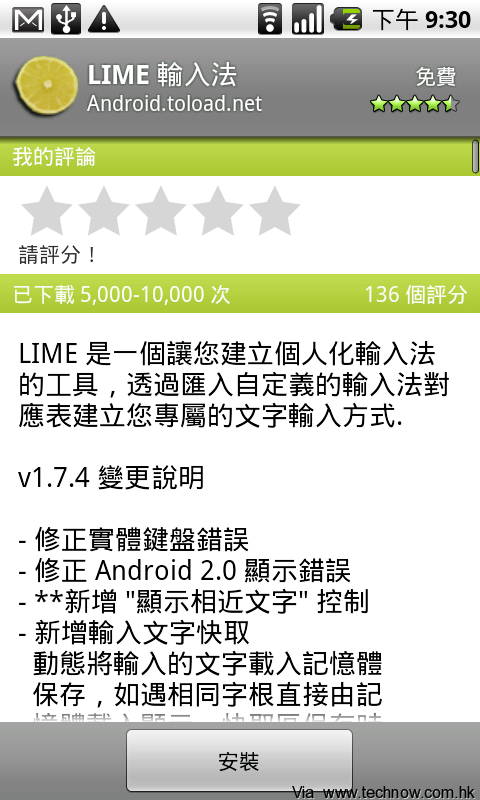
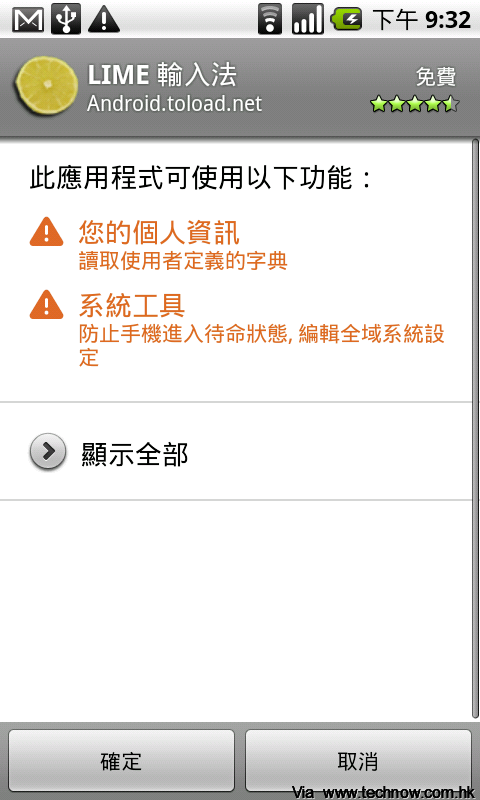
首先在Android Market下載LIME輸入法,完成下載後再把對應的中文輸入法字庫(如倉頡是scj2000_scj62_1.lime.lime)複製到記憶卡的根目錄中。
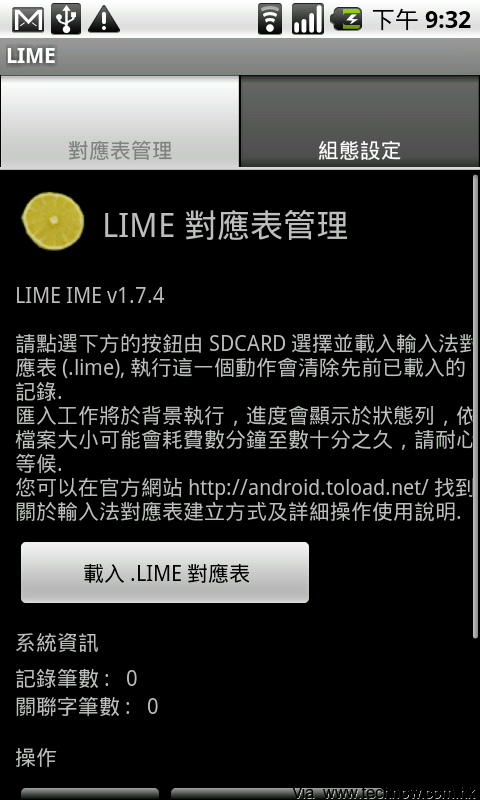
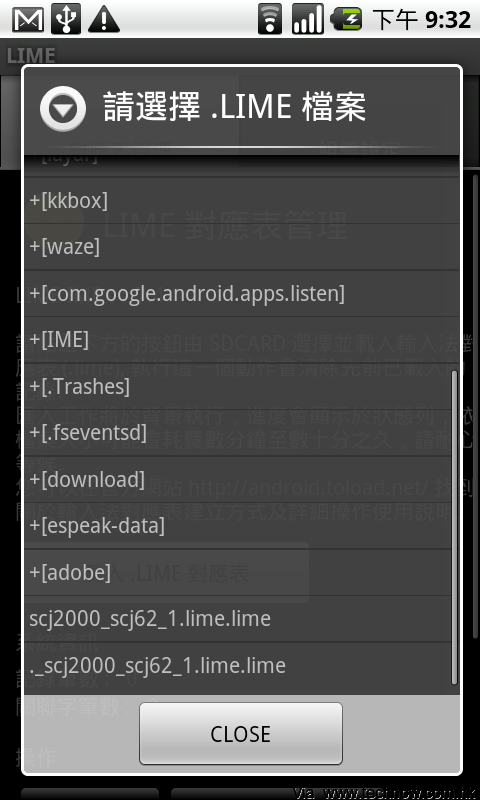
接著執行LIME程式,再按下載入 .LIME 對應表,之後從記憶卡中選取相關的LIME檔案。
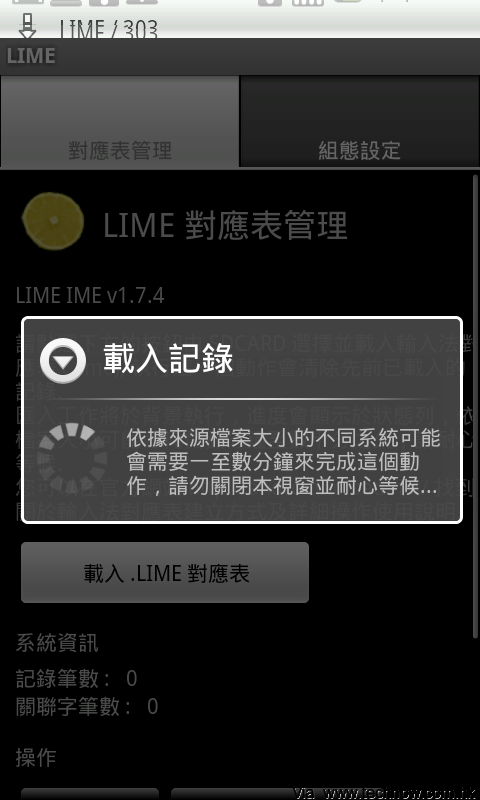

LIME輸入法會自動載入輸入法字庫,要留意載入時間很久,需時約半小時,在手機通知列也會顯示目前的進度,直至完成為止。但要留意在載入字庫時手機不能進入待機模式,因此最好先在手機設定中關閉自動待機功能。

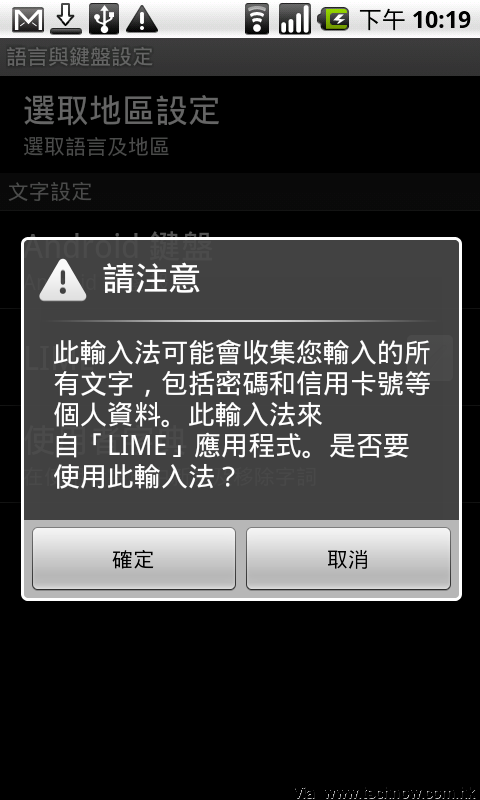
完成後進入Nexus One的設定 → 語言和鍵盤,再選擇LIME以啟動LIME輸入法,此時會出現警告字句,只要按確定便可。


要使用LIME輸入法時,必須把鍵盤切換,方法是長按鍵盤中的「?123」鍵,這時會出現Android鍵盤選項,先按輸入法式,再選LIME便可。

使用LIME輸入中文的方法跟平時相同,輸入倉頡碼後便會出現候選字,再選擇文字便可。不過鍵盤配置兼不會出現字根,可能會造成使用不便,但這也是唯一的方法在Nexus One中輸入中文字。
 雖然現時的Nexus One沒有內置中文輸入法,但大家可透過LIME輸入法來加入中文輸入功能,只要在Android Market下載軟件及相關的輸入法便可。LIME輸入法支持倉頡、速成及廣東拼音等香港常用中文輸入法,其方法如下:
下載輸入法:www.smartphonex.net/archives/2107
檔案說明:scj2000_scj62_1.lime.lime(倉頡) / 203-Quick.utf8.lime(速成) / canton.lime(廣東拼音)
雖然現時的Nexus One沒有內置中文輸入法,但大家可透過LIME輸入法來加入中文輸入功能,只要在Android Market下載軟件及相關的輸入法便可。LIME輸入法支持倉頡、速成及廣東拼音等香港常用中文輸入法,其方法如下:
下載輸入法:www.smartphonex.net/archives/2107
檔案說明:scj2000_scj62_1.lime.lime(倉頡) / 203-Quick.utf8.lime(速成) / canton.lime(廣東拼音)
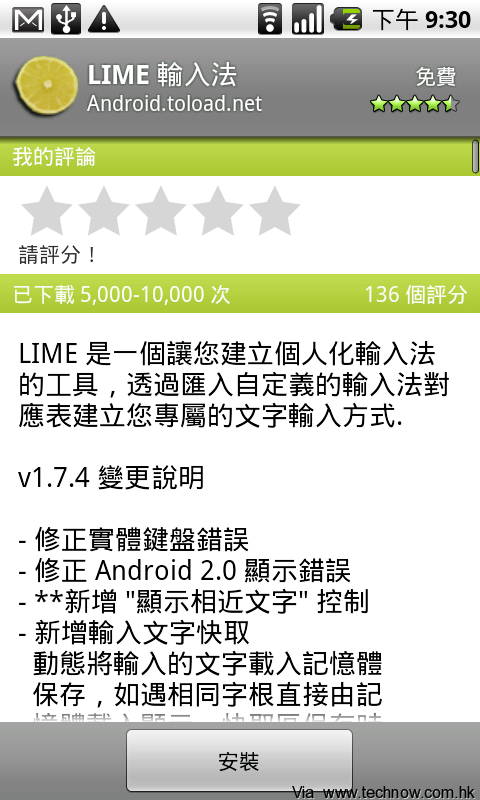
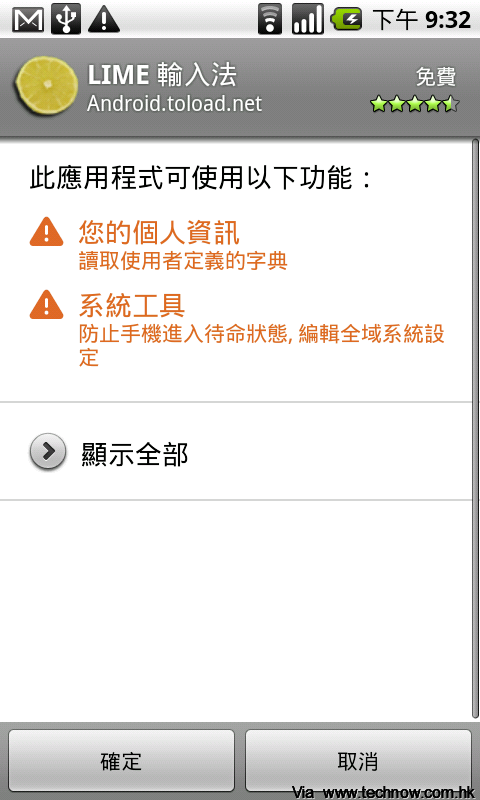 首先在Android Market下載LIME輸入法,完成下載後再把對應的中文輸入法字庫(如倉頡是scj2000_scj62_1.lime.lime)複製到記憶卡的根目錄中。
首先在Android Market下載LIME輸入法,完成下載後再把對應的中文輸入法字庫(如倉頡是scj2000_scj62_1.lime.lime)複製到記憶卡的根目錄中。
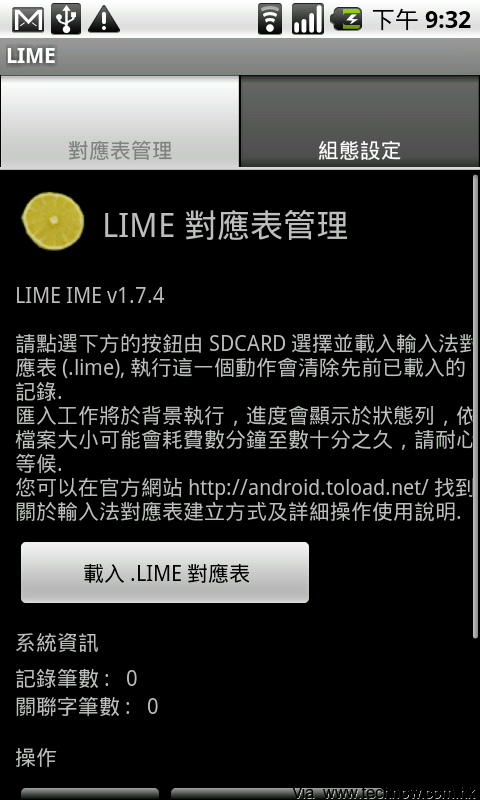
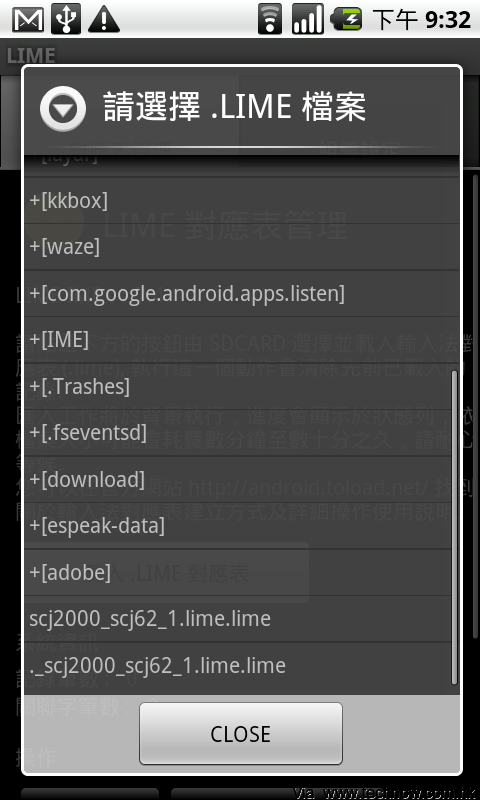 接著執行LIME程式,再按下載入 .LIME 對應表,之後從記憶卡中選取相關的LIME檔案。
接著執行LIME程式,再按下載入 .LIME 對應表,之後從記憶卡中選取相關的LIME檔案。
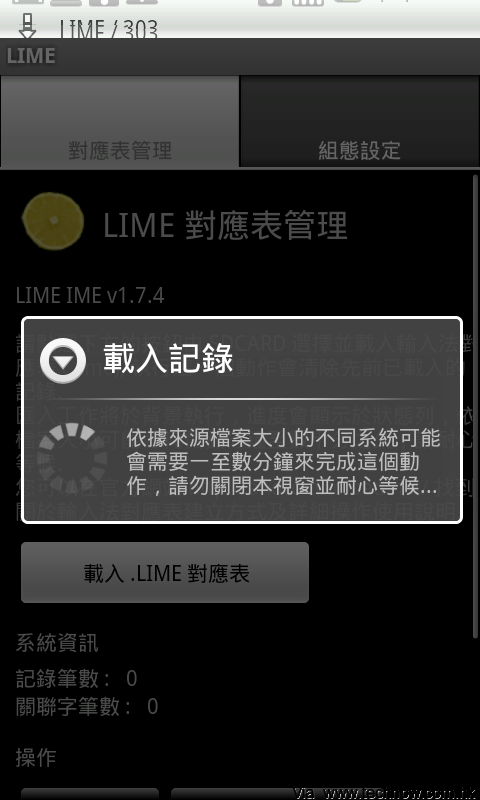
 LIME輸入法會自動載入輸入法字庫,要留意載入時間很久,需時約半小時,在手機通知列也會顯示目前的進度,直至完成為止。但要留意在載入字庫時手機不能進入待機模式,因此最好先在手機設定中關閉自動待機功能。
LIME輸入法會自動載入輸入法字庫,要留意載入時間很久,需時約半小時,在手機通知列也會顯示目前的進度,直至完成為止。但要留意在載入字庫時手機不能進入待機模式,因此最好先在手機設定中關閉自動待機功能。

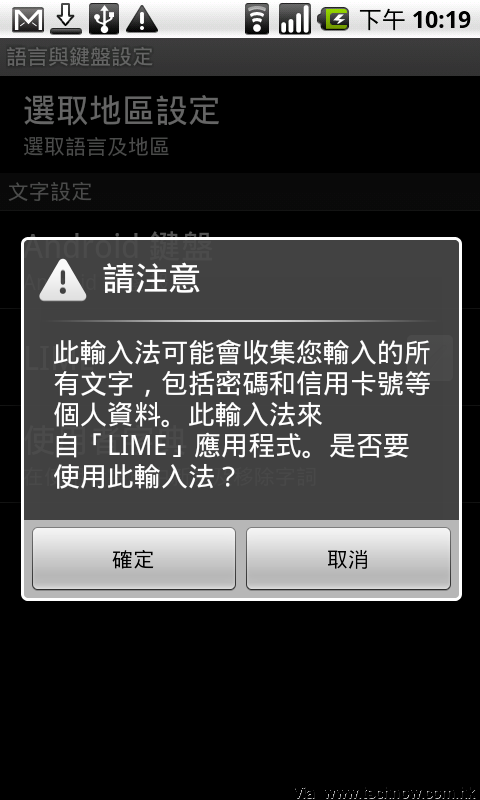 完成後進入Nexus One的設定 → 語言和鍵盤,再選擇LIME以啟動LIME輸入法,此時會出現警告字句,只要按確定便可。
完成後進入Nexus One的設定 → 語言和鍵盤,再選擇LIME以啟動LIME輸入法,此時會出現警告字句,只要按確定便可。

 要使用LIME輸入法時,必須把鍵盤切換,方法是長按鍵盤中的「?123」鍵,這時會出現Android鍵盤選項,先按輸入法式,再選LIME便可。
要使用LIME輸入法時,必須把鍵盤切換,方法是長按鍵盤中的「?123」鍵,這時會出現Android鍵盤選項,先按輸入法式,再選LIME便可。
 使用LIME輸入中文的方法跟平時相同,輸入倉頡碼後便會出現候選字,再選擇文字便可。不過鍵盤配置兼不會出現字根,可能會造成使用不便,但這也是唯一的方法在Nexus One中輸入中文字。
使用LIME輸入中文的方法跟平時相同,輸入倉頡碼後便會出現候選字,再選擇文字便可。不過鍵盤配置兼不會出現字根,可能會造成使用不便,但這也是唯一的方法在Nexus One中輸入中文字。 













