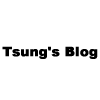在 Linux 的 CLI (命令列) 想要輸入文字,自動產生程式碼上面的註解,甚至產生各種圖案的畫面,可以使用 boxes 來達成。
boxes:在 Linux CLI 自動繪製文字方塊
Debian、Ubuntu Linux 安裝 boxes
- apt install boxes
boxes 主要資源
- 官網:boxes - Command line ASCII boxes unlimited!
- GitHub:GitHub - ascii-boxes/boxes: Command line ASCII boxes unlimited!
boxes 的操作與使用
- echo "hello world" | boxes # 預設會產出註解的框框(若輸入中文,長度判斷會有點錯誤)
- echo "hello world" | boxes -d diamonds -a hcvc # -a format option can be used to position、「hcvc」 stands for "horizontally centered, vertically centered".
- echo "hello world" | boxes -d dog -a c
- 還有更多可參考範例:boxes - Examples