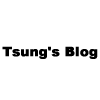以前要使用 Google 帳號來做網站登入,會強迫一定要使用 Google+ API,但是 Google+ 預計 2019/3/7 關閉,所以 Google+ API 也跟著關閉,於是 Google 提供最原始的登入方式來做串接,此篇就是使用 Google OAuth 的方式做登入。
使用 Google PHP SDK 來做 OAuth 登入
使用 Google 標準 OAuth 2.0 登入,首先還是要申請憑證 (Google API Console),申請憑證步驟在這邊就不細說,主要就是下面幾點:
- 憑證新增:「OAuth 2.0 用戶端 ID」 (其它相關資料再行填寫)
- 進入新增完成的「OAuth 2.0 用戶端 ID」,於頁面最上方:「下載 JSON」 (存檔:credentials.json)
JSON 拿到後,再來就可以開始寫程式囉~
Google 這個教學影片可以先參考看看:
Google OAuth 2.0 的文件:
- Google Identity Platform
- Authenticate with a backend server | Google Sign-In for Websites
- Using OAuth 2.0 for Web Server Applications
- PHP Web Application Authentication Using Google OAuth 2.0
Google OAuth PHP 的程式範例
- composer require google/apiclient # apt install composer,安裝 PHP 的 Google API SDK
- 再來程式參考可見:
addScope(['https://www.googleapis.com/auth/userinfo.email', Google_Service_Oauth2::USERINFO_PROFILE]); $gclient = new Google_Client(); $gclient->setAuthConfig('credentials.json'); $gclient->setAccessType('offline'); // offline access $gclient->setIncludeGrantedScopes(true); // incremental auth $gclient->addScope([Google_Service_Oauth2::USERINFO_EMAIL, Google_Service_Oauth2::USERINFO_PROFILE]); $gclient->setRedirectUri('https://example.com/'); // 寫憑證設定:「已授權的重新導向 URI 」的網址 $google_login_url = $gclient->createAuthUrl(); // 取得要點擊登入的網址 // 登入後,導回來的網址會有 code 的參數 if (isset($_GET['code']) && $gclient->authenticate($_GET['code'])) { $token = $gclient->getAccessToken(); // 取得 Token // $token data: [ // 'access_token' => string // 'expires_in' => int 3600 // 'scope' => string 'https://www.googleapis.com/auth/userinfo.email openid https://www.googleapis.com/auth/userinfo.profile' (length=102) // 'created' => int 1550000000 // ]; $gclient->setAccessToken($token); // 設定 Token $oauth = new Google_Service_Oauth2($gclient); $profile = $oauth->userinfo->get(); $uid = $profile->id; // Primary key print_r($profile); // 自行取需要的內容來使用囉~ } else { // 直接導向登入網址 header('Location: ' . $google_login_url); exit; } ?> - 想要加強 OAuth 登入的 state,可以參考此篇:Google、Facebook oAuth2 登入如何帶回傳的參數(state)
幾個常見問答:
- 查詢 Access Token 到期時間 API
- https://www.googleapis.com/oauth2/v1/tokeninfo?accesstoken=$token # 看 expirein (秒數)
- 程式裡面 Access Token 預設過期時間是 3600秒
- 需要額外資料授權(Scope),可於此網頁找參數:OAuth 2.0 Scopes for Google APIs
Google Oauth2 API 文件:
- Class GoogleServiceOauth2 | Kdyby
- google-api-php-client-services/Oauth2.php at master · googleapis/google-api-php-client-services