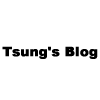想要在螢幕的任何地方都可以畫畫、畫重點,在 Linux 有什麼工具可以達成呢?
- 註:此篇的工具可以在 Ubuntu Linux Gnome 使用,其它 Xwindow 不一定全部都可以使用
Gromit-MPX:將 Xwindow 整個桌面拿來畫畫
- Gromit-MPX GitHub Source code:GitHub - bk138/gromit-mpx
- Gromit-MPX is a multi-pointer GTK3 port of the original Gromit desktop annotation tool. It enables graphical annotations with several pointers at once and is A LOT faster than its predecessor since it uses the XCOMPOSITE extension where available.
於 Debian、Ubuntu Linux 安裝
- sudo apt install gromit gromit-mpx
啟動執行後,會進入背景,再來就是依靠快速鍵來呼叫使用
Gromit-MPX 快速鍵
- F9 開始畫畫 (toggle painting: F9)
- Shift-F9 畫布清除 (clear screen : shift F9)
- Ctrl-F9 先把畫的隱藏 (toggle visibility: ctrl - F9 隱藏)
- undo F10 (undo last stroke: F10)
- undo 過頭需要 redo: Shift F10 (redo last undone stroke: shift F10)