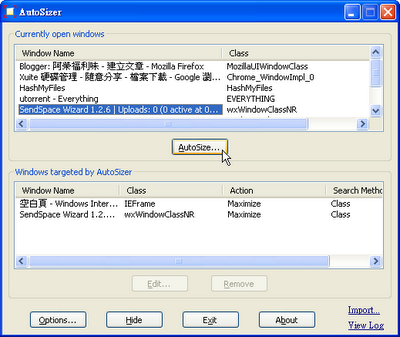
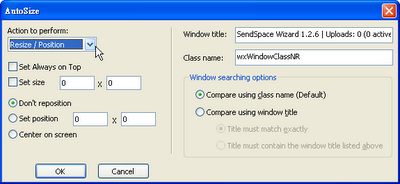
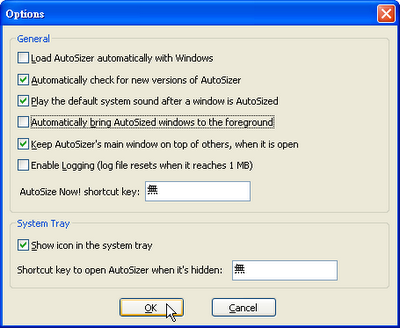
自動控制視窗大小–
AutoSizer,可以讓IE以最大化視窗開啟,指定任何視窗最大化、最小化、大小、位置、最上層顯示。
設定檔儲存路徑:
C:\Documents and Settings\Administrator\Application Data\AutoSizer\targets.dat
AutoSizer automatically resizes programs for you, keeping them at a specific size or keeping them maximized. One popular use is to keep Internet Explorer maximized when you go on the web. It works with most software programs, and supports maximizing to specific monitors on multi-monitor computers. Use the handy Always On Top system tray menu to quickly position specific programs above all others.
下載連結→ [
訊6] [
Xuite] [
NeoUpload] [
sendspace]
SHA1:059554f8ba717e892f472003e7f0ba108b944c49
Source
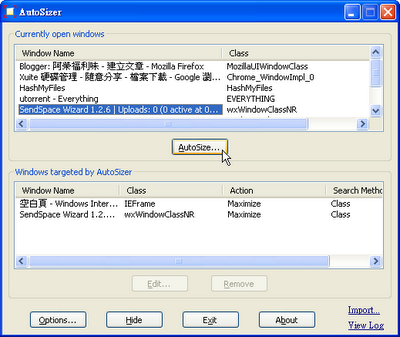
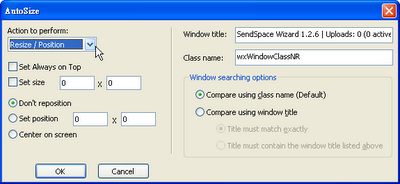
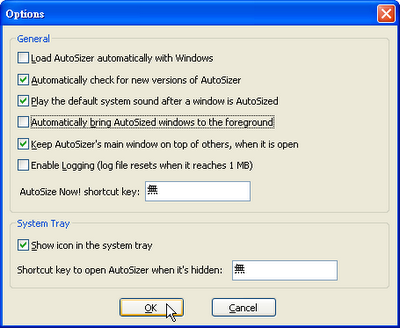 自動控制視窗大小–AutoSizer,可以讓IE以最大化視窗開啟,指定任何視窗最大化、最小化、大小、位置、最上層顯示。
設定檔儲存路徑:
C:\Documents and Settings\Administrator\Application Data\AutoSizer\targets.dat
AutoSizer automatically resizes programs for you, keeping them at a specific size or keeping them maximized. One popular use is to keep Internet Explorer maximized when you go on the web. It works with most software programs, and supports maximizing to specific monitors on multi-monitor computers. Use the handy Always On Top system tray menu to quickly position specific programs above all others.
下載連結→ [訊6] [Xuite] [NeoUpload] [sendspace]
SHA1:059554f8ba717e892f472003e7f0ba108b944c49
Source
自動控制視窗大小–AutoSizer,可以讓IE以最大化視窗開啟,指定任何視窗最大化、最小化、大小、位置、最上層顯示。
設定檔儲存路徑:
C:\Documents and Settings\Administrator\Application Data\AutoSizer\targets.dat
AutoSizer automatically resizes programs for you, keeping them at a specific size or keeping them maximized. One popular use is to keep Internet Explorer maximized when you go on the web. It works with most software programs, and supports maximizing to specific monitors on multi-monitor computers. Use the handy Always On Top system tray menu to quickly position specific programs above all others.
下載連結→ [訊6] [Xuite] [NeoUpload] [sendspace]
SHA1:059554f8ba717e892f472003e7f0ba108b944c49
Source 






















