[
下載教學]
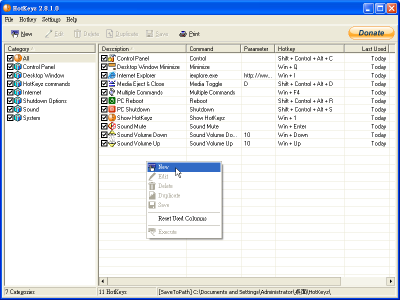
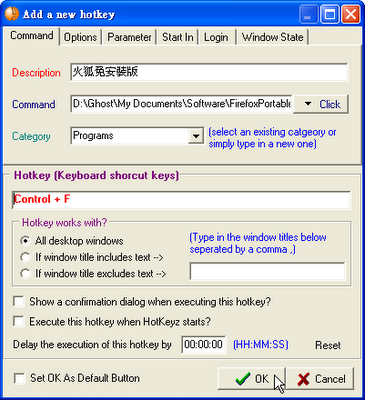
自訂鍵盤快速鍵–
HotKeyz,讓你用快速鍵開啟IE瀏覽器並指定到某個網址、開啟控制台...等等,甚至於將免安裝版的常用程式設定用快速鍵來開啟,應用層面相當廣泛;
它的「Command」裡有相當多的功能選項,「Calendar」可以開啟月曆、「Change Case」可以按快速鍵將選取的英文字全部改為大寫或小寫...等等。(
阿榮)(alvine推薦)
HotKeyz is a keyboard utility with hotkey control for executing other files, folders or RUN commands. Launch applications in a Normal, Minimized or Maximized State. The Parameter option gives you parameter control when launching another application like Internet Explorer and surfing to a specific site as parameter. For example (iexplore.exe) with the parameter (www.skynergy.com).
改版訊息:
Version 2.8.2 (30 May 2010)
•Show the Pick List command's description.
•Added new default command: Copy Text to Clipboard.
•Added toggles for 9 Desktop Window Positions. The window size will be toggled 50%, 33% & 66% sizes.
•Fixed Desktop Window Positions for different taskbar positions.
•Added default command Windows Commands, Internet, Google Chrome Incognito, which will start Chrome in Incognito.
•Added 2 HotKeyz default commands: Enable All Hotkeys & Disable All Hotkeys.
•Fixed 'Open the previous instance' that wasn't set correctly when editing a Multiple Command that was set to Open the previous instance.
•Added 2 system default commands: Close Task & Close Process.
•HotKeyz now support Unicode characters and strings.
[
教學]
下載連結→ [
訊6] [
SkyDrive] [
Xuite] [
sendspace]
SHA1:e9ce90a2f680f2571e7fd1864280e79f9b68db89
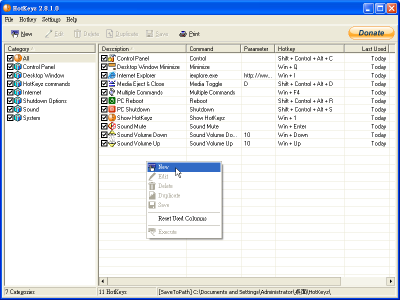
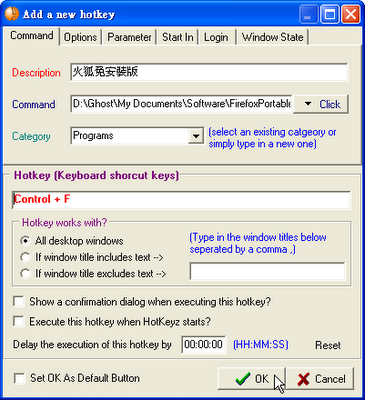 自訂鍵盤快速鍵–HotKeyz,讓你用快速鍵開啟IE瀏覽器並指定到某個網址、開啟控制台...等等,甚至於將免安裝版的常用程式設定用快速鍵來開啟,應用層面相當廣泛;它的「Command」裡有相當多的功能選項,「Calendar」可以開啟月曆、「Change Case」可以按快速鍵將選取的英文字全部改為大寫或小寫...等等。(阿榮)(alvine推薦)
HotKeyz is a keyboard utility with hotkey control for executing other files, folders or RUN commands. Launch applications in a Normal, Minimized or Maximized State. The Parameter option gives you parameter control when launching another application like Internet Explorer and surfing to a specific site as parameter. For example (iexplore.exe) with the parameter (www.skynergy.com).
改版訊息:
Version 2.8.2 (30 May 2010)
•Show the Pick List command's description.
•Added new default command: Copy Text to Clipboard.
•Added toggles for 9 Desktop Window Positions. The window size will be toggled 50%, 33% & 66% sizes.
•Fixed Desktop Window Positions for different taskbar positions.
•Added default command Windows Commands, Internet, Google Chrome Incognito, which will start Chrome in Incognito.
•Added 2 HotKeyz default commands: Enable All Hotkeys & Disable All Hotkeys.
•Fixed 'Open the previous instance' that wasn't set correctly when editing a Multiple Command that was set to Open the previous instance.
•Added 2 system default commands: Close Task & Close Process.
•HotKeyz now support Unicode characters and strings.
[教學]
下載連結→ [訊6] [SkyDrive] [Xuite] [sendspace]
SHA1:e9ce90a2f680f2571e7fd1864280e79f9b68db89
自訂鍵盤快速鍵–HotKeyz,讓你用快速鍵開啟IE瀏覽器並指定到某個網址、開啟控制台...等等,甚至於將免安裝版的常用程式設定用快速鍵來開啟,應用層面相當廣泛;它的「Command」裡有相當多的功能選項,「Calendar」可以開啟月曆、「Change Case」可以按快速鍵將選取的英文字全部改為大寫或小寫...等等。(阿榮)(alvine推薦)
HotKeyz is a keyboard utility with hotkey control for executing other files, folders or RUN commands. Launch applications in a Normal, Minimized or Maximized State. The Parameter option gives you parameter control when launching another application like Internet Explorer and surfing to a specific site as parameter. For example (iexplore.exe) with the parameter (www.skynergy.com).
改版訊息:
Version 2.8.2 (30 May 2010)
•Show the Pick List command's description.
•Added new default command: Copy Text to Clipboard.
•Added toggles for 9 Desktop Window Positions. The window size will be toggled 50%, 33% & 66% sizes.
•Fixed Desktop Window Positions for different taskbar positions.
•Added default command Windows Commands, Internet, Google Chrome Incognito, which will start Chrome in Incognito.
•Added 2 HotKeyz default commands: Enable All Hotkeys & Disable All Hotkeys.
•Fixed 'Open the previous instance' that wasn't set correctly when editing a Multiple Command that was set to Open the previous instance.
•Added 2 system default commands: Close Task & Close Process.
•HotKeyz now support Unicode characters and strings.
[教學]
下載連結→ [訊6] [SkyDrive] [Xuite] [sendspace]
SHA1:e9ce90a2f680f2571e7fd1864280e79f9b68db89 




















