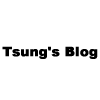程式撰寫常常需要線上查資料、查 Library 或者查詢寫法(ex: foreach 的參數) 等等,有個線上服務出現,將這些種種問題一次解決。
各種程式語言、各種寫法範例、Cheatsheet 等等,在這個網站都可以直接查到,而且還有提供 CLI (crt.sh) 直接透過 CURL 存取查詢。
使用方式
- curl https://cheat.sh/ # 即可開始使用
- curl https://cht.sh/ # 即可開始使用
註:此篇最下面有將 cht.sh 與 vim 快速鍵結合,方便查詢
cheat.sh:Cheatsheet 的線上、CLI 查詢工具
cheat.sh / cht.sh 都是一樣的,在這邊將操作的一些技巧做點紀錄
- 官方網站:cheat.sh/:firstpage - the only cheat sheet you need https://cheat.sh/
- GitHub:GitHub - chubin/cheat.sh: the only cheat sheet you need
註:cht.sh 和 cheat.sh 都一樣,以下都用 cht.sh 來操作
使用 CURL 就可以存取操作的範例:
- curl cht.sh/go/Pointers
- curl cht.sh/scala/Functions
- curl cht.sh/python/lambda
- curl cht.sh/tar
- curl cht.sh/go/reverse+a+list
- curl cht.sh/python/random+list+elements
- curl cht.sh/js/parse+json
- curl cht.sh/go/reverse+a+list
- curl cht.sh/python/random+list+elements
- curl cht.sh/js/parse+json
- curl cht.sh/lua/merge+tables
- curl cht.sh/clojure/variadic+function
- curl cht.sh/python/random+string
- curl cht.sh/python/random+string/1 # 需要另外給參數,可於 / 後面另外加上
- curl cht.sh/python/random+string/2 # 另外加上參數
- curl cht.sh/lua/table+keys
- curl cht.sh/lua/table+keys?Q # 不需要 comment,只要答案
- curl cht.sh/go/reverse+a+list?Q
- curl cht.sh/python/random+list+elements?Q
- curl cht.sh/js/parse+json?Q
- curl cht.sh/lua/merge+tables?QT # 不需要 syntax highlight
- curl cht.sh/clojure/variadic+function?QT
將 cht.sh 安裝於 CLI
雖然可以使用 curl 直接存取,不過有點麻煩,這邊有更方便的工具:(可安裝於 CLI)
- curl https://cht.sh/:cht.sh >/tmp/cht.sh
- sudo mv /tmp/cht.sh /usr/bin/cht.sh
- chmod +x /usr/bin/cht.sh # 到此即安裝完成
- 下述是執行範例
- cht.sh /php/ file_exist
- cht.sh /go/isset
- cht.sh /php/ explode
cht.sh 想要 CLI 更進階的操作介面
- sudo apt install rlwrap xsel # xsel for copy
- cht.sh --shell
- cht.sh> help
help - show this help hush - do not show the 'help' string at start anymore cd LANG - change the language context copy - copy the last answer in the clipboard (aliases: yank, y, c) ccopy - copy the last answer w/o comments (cut comments; aliases: cc, Y, C) exit - exit the cheat shell (aliases: quit, ^D) id [ID] - set/show an unique session id ("reset" to reset, "remove" to remove) stealth - stealth mode (automatic queries for selected text) update - self update (only if the scriptfile is writeable) version - show current cht.sh version /:help - service help QUERY - space ceparated query staring (examples are below) cht.sh> python zip list cht.sh/python> zip list cht.sh/go> /python zip list - cht.sh> cd php
- cht.sh/php> file_exists
將 cht.sh 與 Vim 結合 (游標的字自動丟給 cht.sh)
使用 F4 的快速鍵,將 vim 目前的 file-type + 存取到的字,丟進 cht.sh 來查詢
- vim ~/.vimrc
- 以下找隨意的地方寫入即可,在此用 為快速鍵 (使用一行的寫法,暫時不知道該怎麼將 file-type 自動帶入,所以寫成 Function 來處理)
" 查詢此字的 cheatsheet (crt.sh) "nmap
:!/usr/bin/cht.sh /php/ =expand(" ") "nmap F :!/usr/bin/cht.sh /php/ =expand(" ") function! QueryFunctionCheatsheet() let my_filetype = &filetype let current_word = expand(" ") execute ":!/usr/bin/cht.sh /".my_filetype."/ ".current_word endfunction map :call QueryFunctionCheatsheet() - 再來隨便進入 *.php 或 *.py 之類的,移動到 function 的名字,直接按 F4 就可以查詢囉~